Minimum custom amount to enter is AED 2
By donating, you agree to the Privacy Policy and Terms of Service

The NOL card is an essential tool for public transport users in Dubai, providing access to the metro, buses and trams. Whether you’re a resident or a visitor, it’s crucial to know how to check the balance of your NOL card to ensure a smooth travel experience. In this guide, we’ll walk you through several ways to check your NOL card balance, including online, mobile app, and via customer service.
A NOL card is a smart travel card issued by the Roads and Transport Authority (RTA) in Dubai. It can be used to pay for fares on various modes of public transportation within the city. There are different types of NOL cards, including the Red, Silver, Gold, and Blue cards, each offering varying benefits.
The easiest way to check your NOL card balance is through the RTA official website. Here’s how:
Visit the RTA NOL card page.
Log in using your RTA account credentials.
Navigate to the “NOL Card Services” section.
Select “Check Balance” to view your NOL card balance.
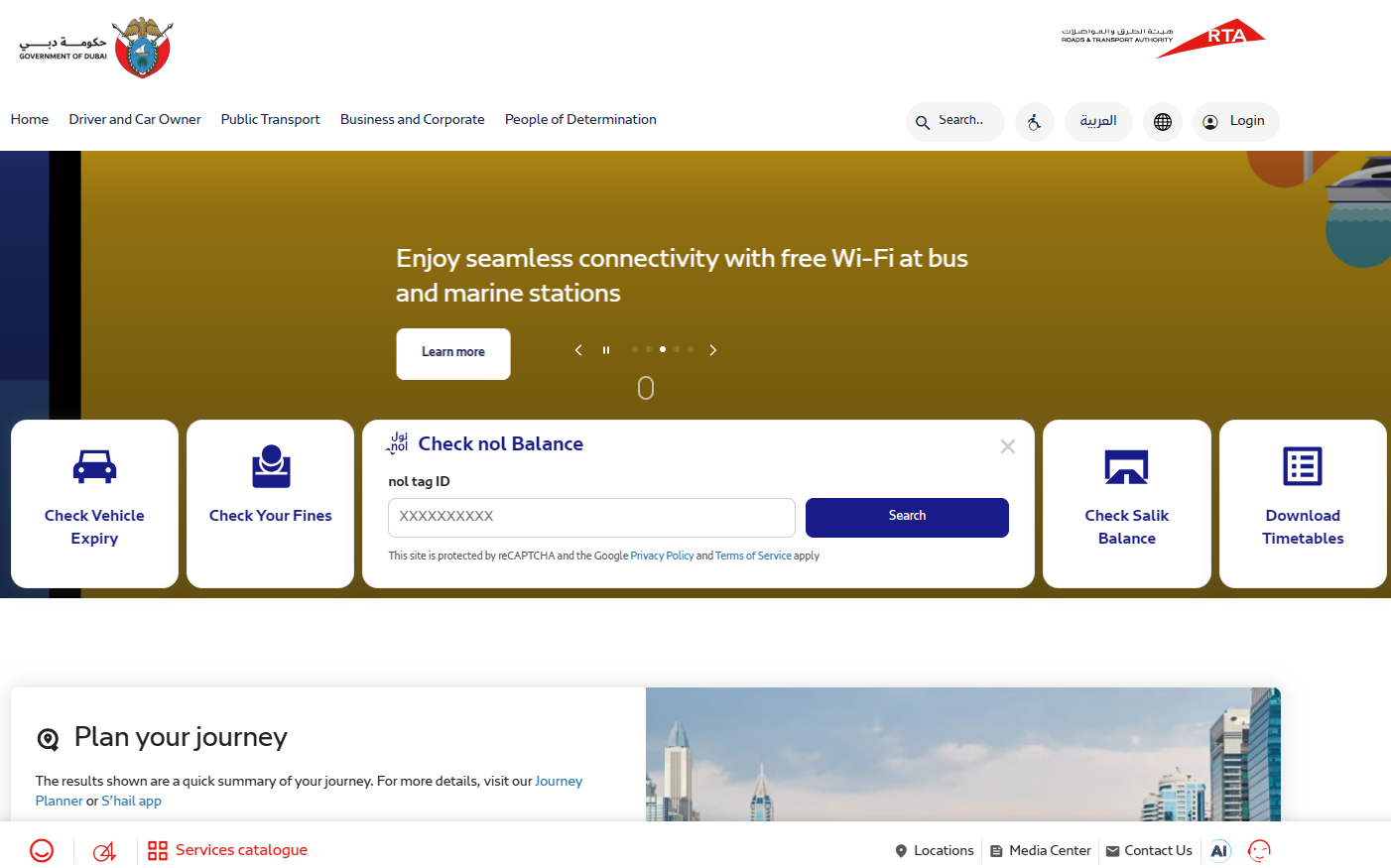
This option allows you to check the balance for all types of NOL cards (Red, Silver, etc.) online without needing to visit a kiosk or use a mobile app.
The RTA Dubai mobile app is another convenient way to check your NOL card balance. Available for both iOS and Android devices, the app provides an easy-to-use interface for checking balances, topping up, and viewing transaction history.
Steps to check balance in the RTA app:
Download and install the app from the App Store or Google Play.
Open the app and sign in using your RTA account.
Select the “NOL Card” section.
Click on “Check Balance” to view your balance.
RTA has set up self-service kiosks at key locations like metro stations and bus terminals. You can use these machines to quickly check your NOL card balance. These kiosks also allow you to top up your card, view transaction history, and even apply for a new card.
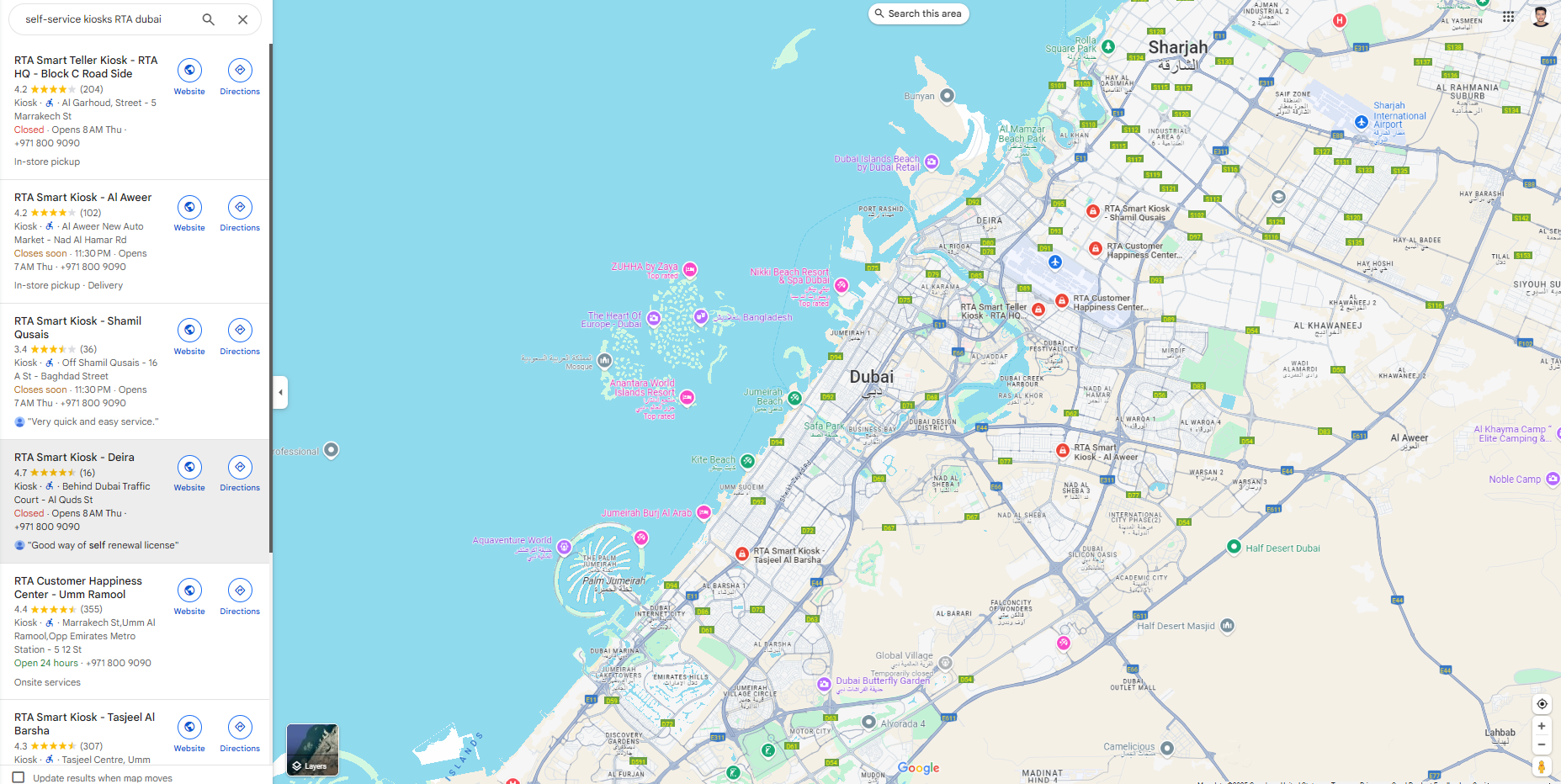
To check the balance via SMS:
Send a text message with the word “BAL” to 7275 from the mobile number registered with RTA.
You’ll receive an SMS with the details of your NOL card balance.
This method is free and works well if you’re unable to access the internet at the moment.
If you prefer a face-to-face interaction or need more detailed assistance, you can visit any of the RTA customer service centers across Dubai. They will help you check your balance, and you can even reload your card.
In certain metro stations and bus stops, you can use a NOL card scanner to check your balance. Simply tap your NOL card on the scanner, and your balance will be displayed.
If you want to check the transaction history of your NOL card, this can be done through the RTA website or the RTA mobile app. By logging into your account, you can review your NOL card balance history, including recent recharges, trips taken, and other activities.
You can check your NOL card balance using the RTA website, mobile app, SMS, or self-service kiosks. These options make it convenient to monitor your balance from anywhere in Dubai.
Yes, you can check your NOL card balance online through the RTA website or by using the RTA Dubai mobile app. Both platforms provide real-time updates on your balance.
To check your NOL card balance on your phone, you can use the RTA Dubai app (available for iOS and Android) or send an SMS to 7275 with the word “BAL”.
You can check your NOL card balance history via the RTA website or the RTA app. The history will include your previous transactions, including recharges and metro/bus trips.
Checking your NOL card balance regularly ensures that you are always prepared for travel without the hassle of running out of funds on your journey. By staying on top of your balance, you can avoid unnecessary interruptions in your daily commute, whether you’re using the Dubai Metro, buses.
Whether you’re a visitor or a resident of Dubai, checking your NOL card balance is quick and easy. The RTA website, mobile app, SMS service, and self-service kiosks are the best ways to keep track of your card’s balance and ensure seamless travel across the city. Regularly checking your balance is essential to prevent any surprises during your travels.
Also Read: Use Your NoL Card To Buy Stuff OR Dubai Metro Gold Line
Minimum custom amount to enter is AED 2
By donating, you agree to the Privacy Policy and Terms of Service